How to Install Postman on Ubuntu 20.04 LTS
How to install Postman on Ubuntu 20.04 since Chrome apps has been deprecated. In this tutorial, we’ll show you how to install Postman on Ubuntu 20.04 LTS. Here we show you simple ways to install Postman App on Ubuntu 20.04 LTS (Focal Fossa). You can follow the same instructions for Ubuntu 18.04, 16.04 and any other Debian based distribution like Linux Mint and Elementary OS.
Postman is currently one of the most popular tools used in API development. Postman’s is a complete API development environment app to simplify each step of building an API and streamline collaboration. Thus, you can create better and faster APIs.
Download and Install Postman on Ubuntu
The following steps to install Postman on your Ubuntu systems.
Download Postman
Go to https://www.getpostman.com/downloads/ and click on the Download button to download the latest Postman App for Linux. Similarly, you can directly download the latest version from https://dl.pstmn.io/download/latest/linux.
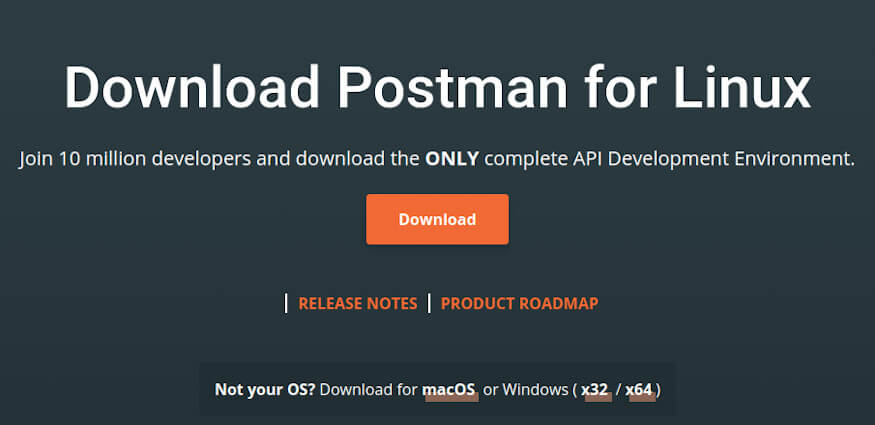
Extract and Install Postman
Once you download Postman in your system. Go to the Download folder and run the following commands to install Postman on your system.
cd Downloads/Next, you need to extract Postman package.
tar -xzf Postman-linux-x64-VERSION-NAME.tar.gzIf you have already installed previous version first remove it.
sudo rm -rf /opt/PostmanMove Postman directory to opt/ directory
sudo mv Postman /optCreate a Symbolic Links
sudo ln -s /opt/Postman/Postman /usr/local/bin/postmanFinally you can run Postman through the terminal.
postmanHowever, it is still not added on your unity dash. Also, you can’t search Postman as your app. However, you follow the next step to create a desktop file to add in the unity dash.
Create a desktop file for Postman App
You need to add an entry in a desktop file. So you can easily search Postman in App Dash. Run the following command.
sudo gedit /usr/share/applications/postman.desktopAdd following lines
[Desktop Entry]
Type=Application
Name=Postman
Icon=/opt/Postman/app/resources/app/assets/icon.png
Exec="/opt/Postman/Postman"
Comment=Postman GUI
Categories=Development;Code;After adding the above lines don’t forget to save it. Next, you can search the application from your app dash.
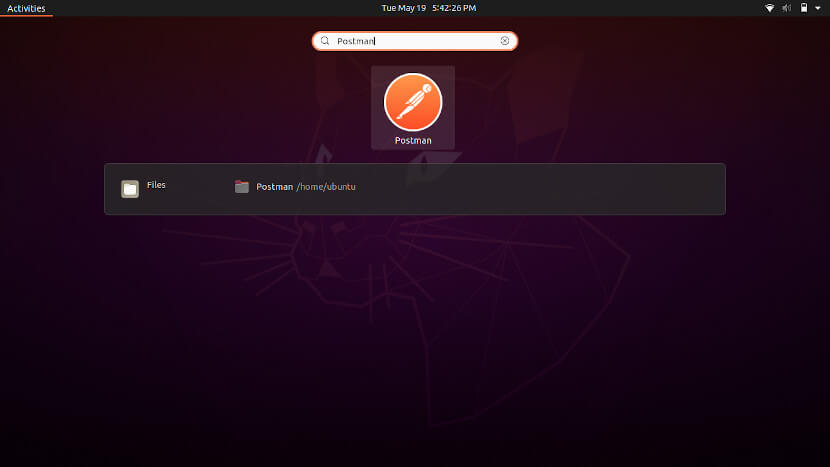
Open Postman to see look like below.
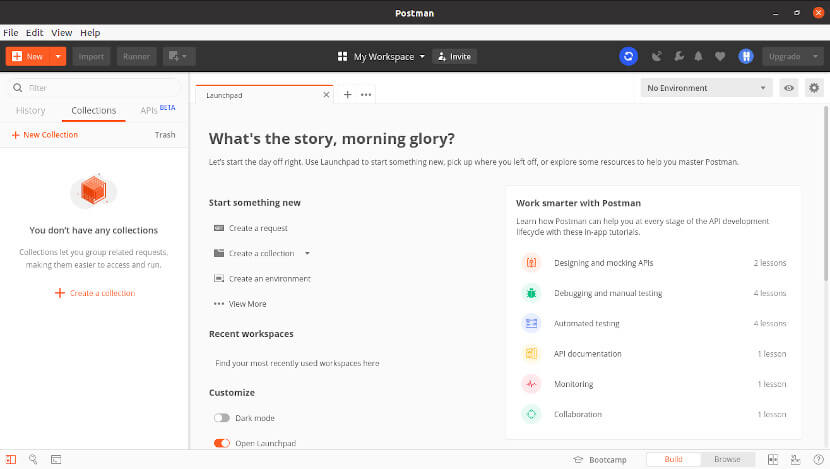
We hope you have found this article helpful. Let us know your questions or feedback if any through the comment section in below. You can subscribe to our newsletter and get notified when we publish new articles. Moreover, you can explore here other interesting articles.
If you like our article, please consider buying a coffee for us.
Thanks for your support!
 Buy me a coffee!
Buy me a coffee!


Great! It works
Postman installed successfully. Thanks a lot.
Thanks. It worked!
This is the best install postman on ubuntu tutorial.
Installed! Thank-you for this Tutorial
Thanks man, this is super easy and well written.
Work like a charm! Thanks a lot!