What Happens When You Install Too Many Shopify Apps
In this article, we are going to see what happens when you install too many Shopify Apps. The Shopify Apps Store has countless useful apps. And I know it’s tempting; all you want to do is install a lot of apps and design your store just as you wish. Most of the Shopify entrepreneurs don’t give it much thought and end up installing a bunch of apps.
I’ll tell you what happens when you install way too many Shopify apps. Look in the Shopify forums or related community groups of entrepreneurs. They are wiggling with complaints about Shopify apps and theme conflicts.
3 Evil Effects of Installing Too Many Apps in Your Shopify Store
- Your store becomes sluggish.
- The apps may interfere with your theme and other apps.
- Makes troubleshooting your issues complex.
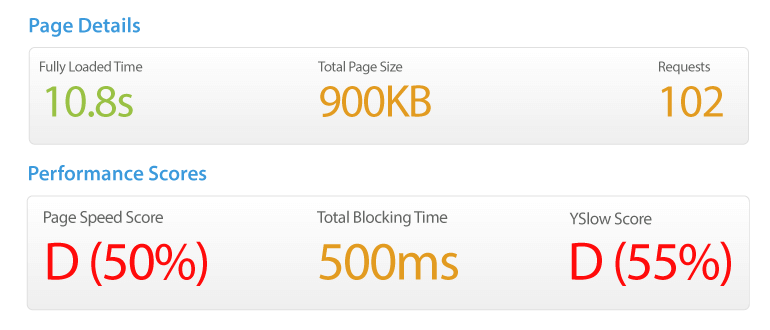
1. A Slow Store Hampers Customer Experience
At a glance, it might seem nothing to you. But a slow-loading store is a bigger problem for Shopify owners. It’s not just my thought; many consumer studies prove it.
According to Google, if a web page crosses 3 seconds to load, 53% of visitors abandon that page.
You see, people are busy; they’re impatient. They want things with ease, and they want things now! Whenever they find your store slow, they will leave it and find another. Unfortunately, there is no lack of competition. If you’re unable to keep up to your customers’ expectations, you are done for!
And this is true not only for you but also for the big fishes.
In a survey, the BBC found out that when their site loads slower, for every second, they lose 10% visitors.
E-commerce giants like Walmart claim their revenue increases by 1% when their site becomes 0.1s faster!
But when you install too many apps in your Shopify store, only the reverse is possible.
Why too many apps slow down your site?
First of all, know that every app comes with its codes. And they need to load their resources every time they need to work. You use Shopify apps to add various functionality. And to achieve those functionalities, these apps need to load resources like Html, stylesheets, fonts, images, scripts, and more.
In simple words, the more apps you have, the more time your site will need to load. Because there will be extra resources, the apps need to load every time your site loads. Therefore it results in low site loading speed.
2. App Conflicts Shockingly Reduces Store’s Performance
Many Shopify entrepreneurs have been facing the problem of conflicting apps. After instating a particular app, they might find out their Ajax cart is not working anymore. Or worse, two or more apps interfere with each other’s function and collapse the whole site.
These are the most common cases when you are using multiple apps that have some similarities in features. And it’s not so easy to turn off one’s functions by uninstalling it. Uninstalled apps may leave some leftovers, which are extra lines of codes inserted into your theme. And they can cause many problems to your theme even after you uninstall apps.
3. Troubleshooting Keeps Getting Harder
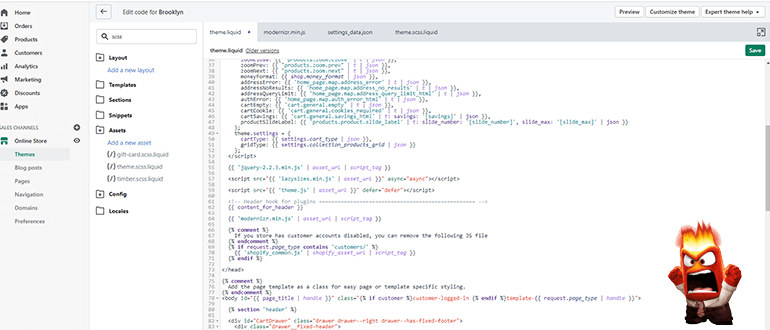
When you install too many apps, it ruins your site speed as well as its performance. But when you try to fix those issues, things get out of your hands. If you are not a developer, it will be tricky to find out the corrupted apps and fix the codes.
Bottom Line
In a nutshell, when you install too many apps, you call on problems. Your site will get sluggish, and you will lose customers due to the site’s poor performance. And it will be much harder to fix those issues.
So a big question mark remains. How can you enjoy different functionalities if multiple apps provoke concerns?
Well, instead of using several apps, you can use Xoot.
Xoot contains the functionality of 40+ apps in the form of one app, which never slows down any Shopify Store. An app like Xoot can be a solution to all these problems.
In Xoot, you can turn on and off specific apps and use the ones you need. It’s an astonishing advantage when it comes to the seasonal usage of apps. Suppose you need a Discount function to show discount offers on your product page. Instead of installing a new app, you can turn on this function from Xoot.
Xoot is tested for load speed, and it works great in every condition. And if you need any customization or want to fix any problem, our support will solve your issue. Since it offers a single point of customer support, you can rest easy.
We hope you have found this article helpful. Let us know your questions or feedback if any through the comment section in below. You can subscribe our newsletter and get notified when we publish new articles for free. Moreover, you can explore here other interested articles.
If you like our article, please consider buying a coffee for us.
Thanks for your support!
 Buy me a coffee!
Buy me a coffee!

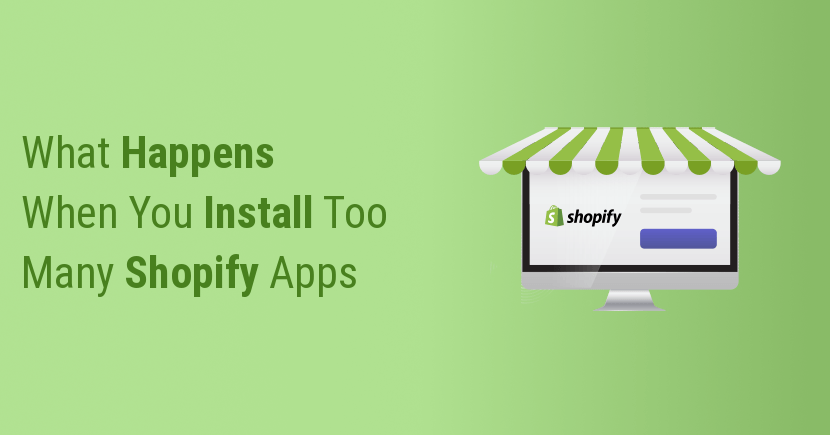
Join the Discussion.