How to Change Currency in Odoo 12
In this article, you will see how to change the currency in Odoo 12 for E-Commerce. You need to enable the multi-currency feature from Admin panel. This features especially for the developer to testing Odoo Shop in many different currencies. However, the production environment only a rare case to change their Odoo e-commerce store currency.
Odoo 12, when you create a new database you have to choose a country field. However, it is optional, but if you select a country Odoo installation will initialize as per country region. Default currency set as per selected currency. In contrast, if you do not choose a country, Odoo installation will initialize and default currency set USD. So here we consider this scenario and see how to change the default currency in Odoo 12.
Let’s assume our default currency USD and we want to change it JPY currency in our Odoo E-Commerce store.
How to Change Currency in Odoo 12
Let us start how we can change it by mentioned the following steps.
Activate Developer Mode
First, you have to activate developer mode. Go to menu Settings → Dashboard. Click on Activate the developer mode link.
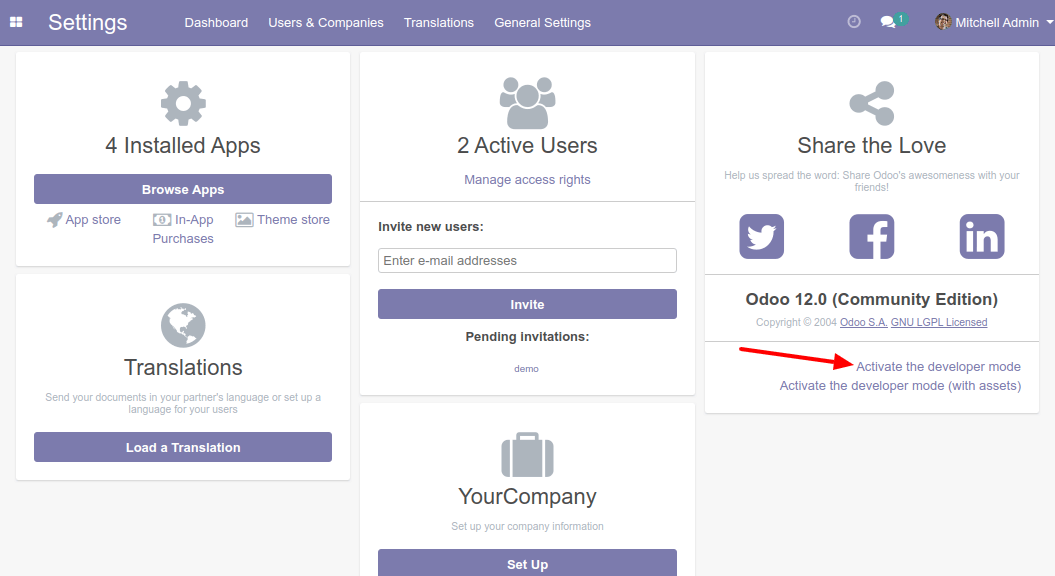
Enable Multi Currencies
Navigate to menu Settings → Users & Companies → Users. Open administrator user and enable multi currencies rights.
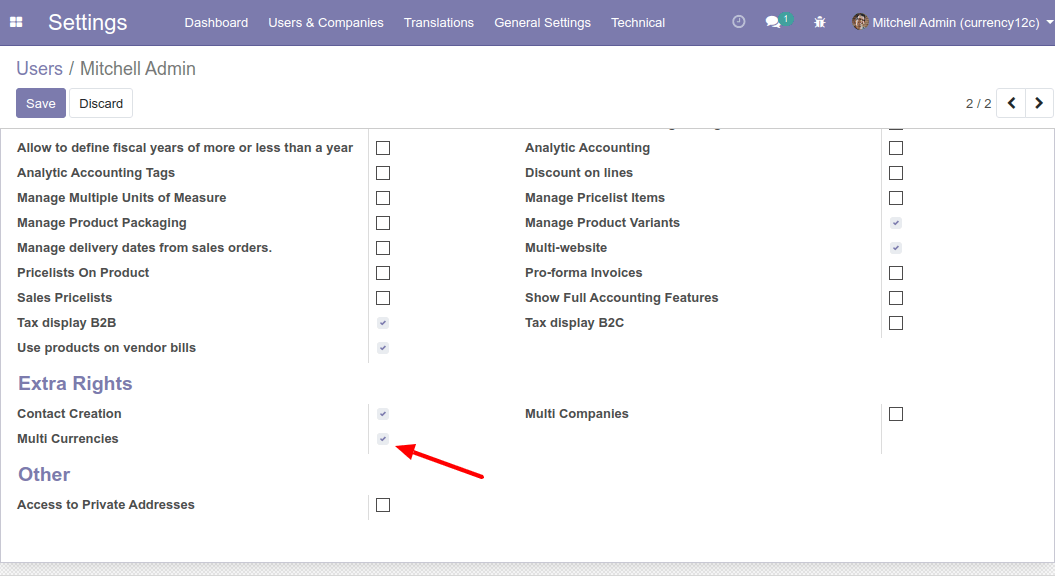
Install Sale Management Module
Go to Apps → search and install sale_management module.
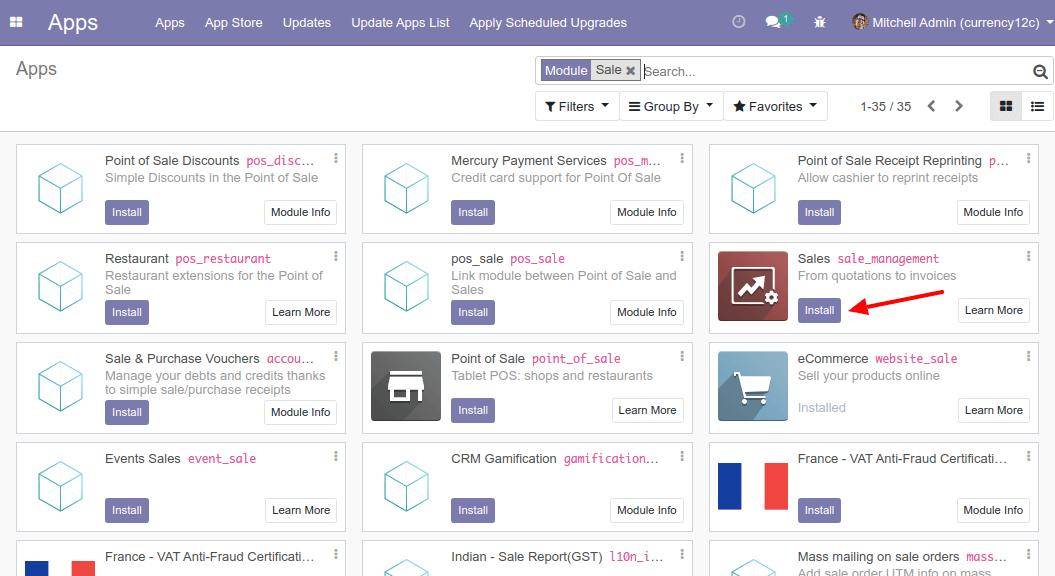
Activate New Currency
Go to menu Settings → Invoicing → Configuration → Currencies to activate new currency.
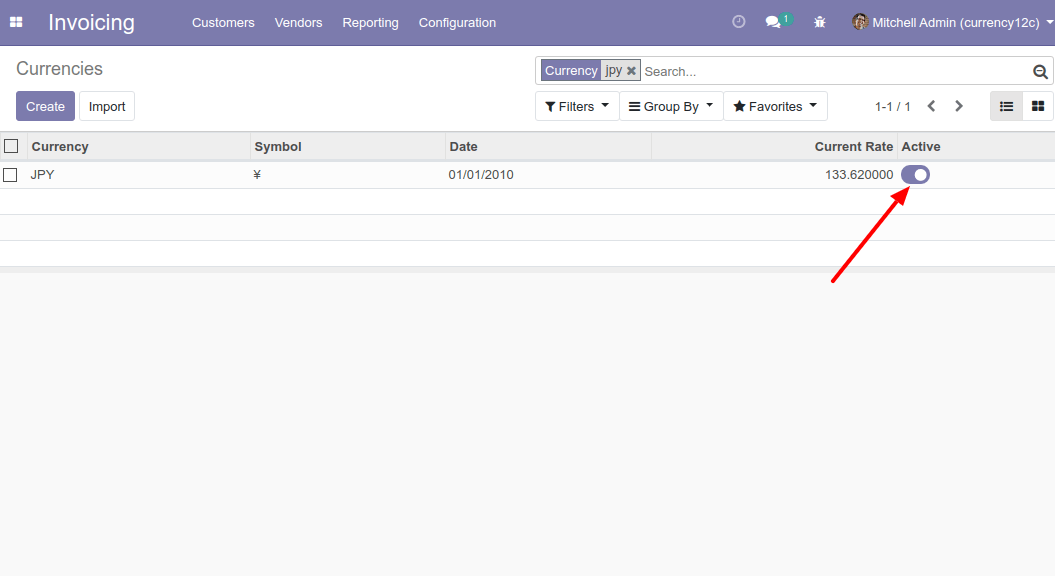
Enable Multiple Sale Pricelist
Next, go to Sale → Configuration → Settings. Here, you need to enable multiple sale pricelist. Once you enable these Pricelists menu will show in the Product menu.
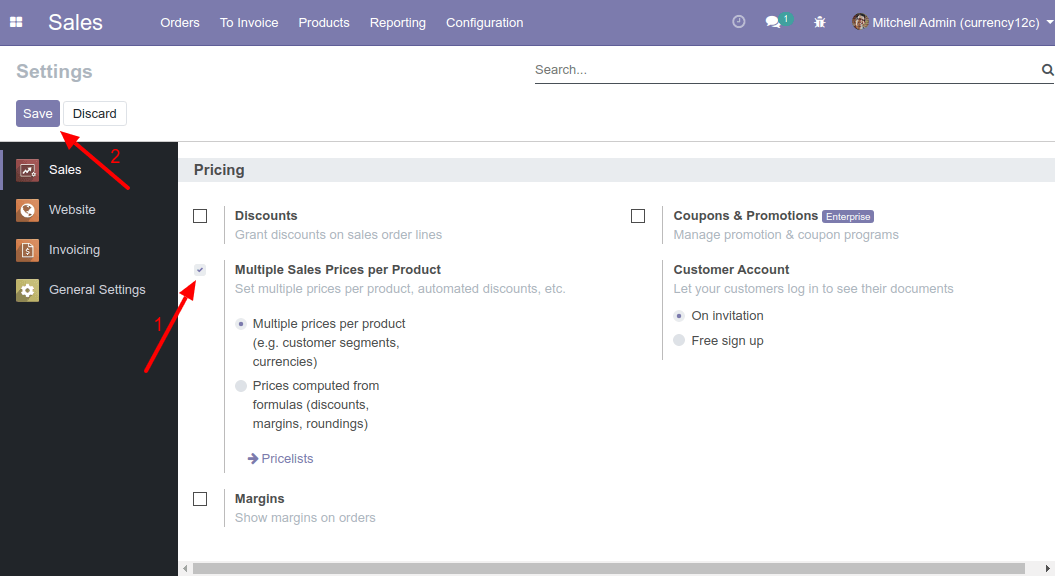
Open Pricelists
Navigate to Sale → Products → Pricelists. Select and open Public Pricelist record.
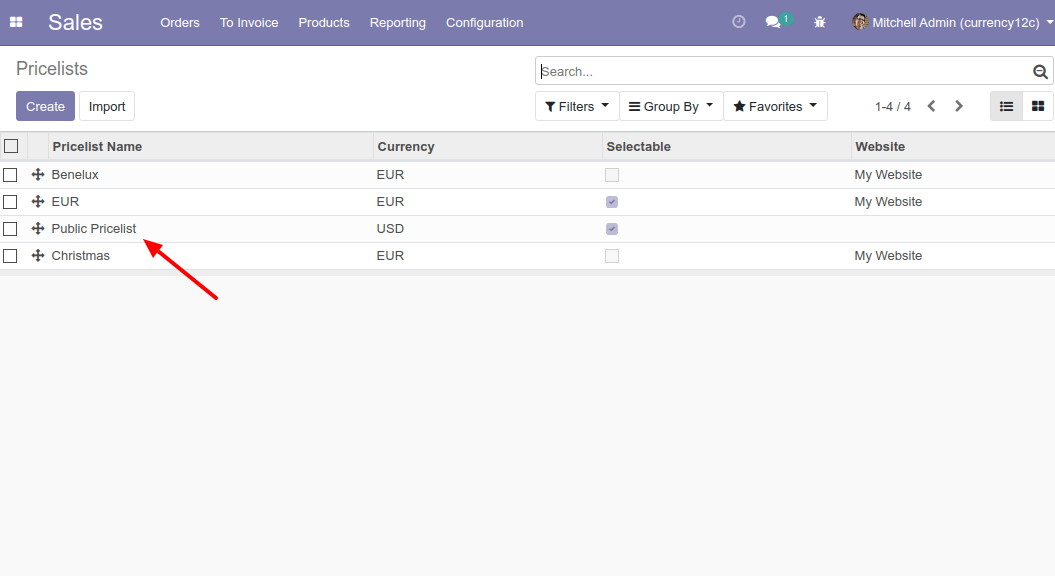
Select New Currency
This is the final step to choose the new currency. It will reflect on the Odoo Store.
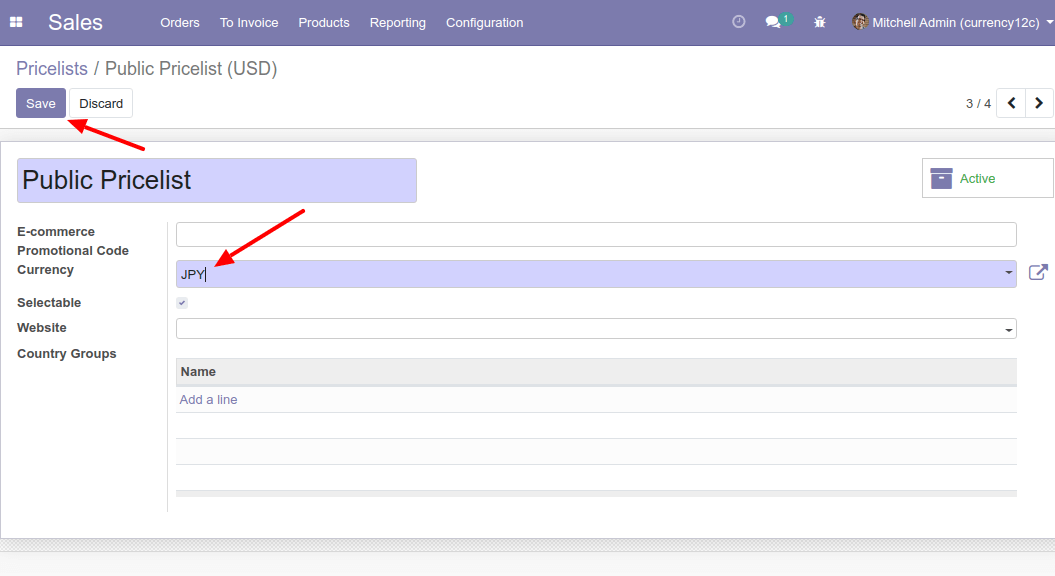
Lastly, go to the Website → Go to Website. Click on shop menu. Here you see new currency is enabled for an e-commerce store.
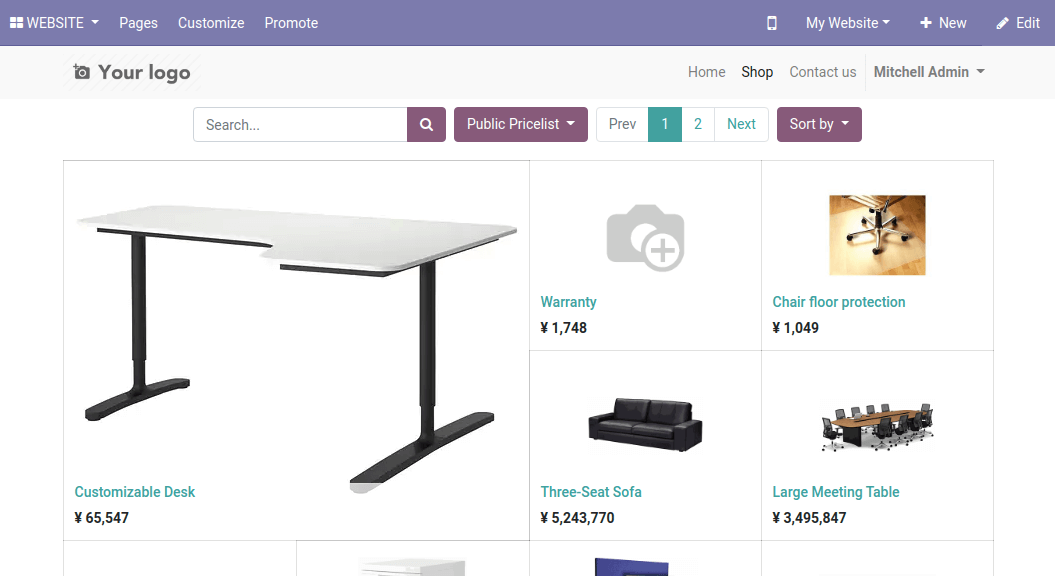
We hope you have found this article helpful. Let us know your questions or feedback if any through the comment section in below. You can subscribe our newsletter and get notified when we publish new articles. Moreover, you can explore here other Odoo related articles.
If you like our article, please consider buying a coffee for us.
Thanks for your support!
 Buy me a coffee!
Buy me a coffee!


Join the Discussion.