How To Increase Website Speed by 270% In Under 45 Minutes
Everyone want website to load quickly, and if they don’t, we will leave. Today we discuss how to increase website speed by 270% under 45 Minutes. Speed is a primary factor to keep a use, who visits your website for the first time. Consequently, you can boost your website using CDN (Content delivery network), which helps to deliver static content to users faster.
What is CDN?
A CDN is a network server, which is located in multiple geographic locations. When a user accesses a website, content is load from the nearest server location. Thus, CDN can make an efficient way to increase page speed. We strongly suggest, to use Cloudflare CDN for your website.
What is Cloudflare?
Cloudflare is a company that provides CDN, and many other services provide. In short, Cloudflare is a “supercharges” your website. Cloudflare offers free CDN for your website on even the free plan they offer. Even more, Cloudflare has almost 180 data centers spread across the globe. Furthermore, Cloudflare caches your website content. As a result, your website loads faster with amazing speed. You can speed up your website up to 270%.
4 Way a Cloudflare CDN can Increase Your Website Speed
- The fast loading speed of your website.
- Protection from DDoS Attacks (Ability to Handle Traffic Spikes)
- Increased bandwidth savings
- Improve SEO – CDN can also improve your search engine rankings and optimization
What happened after moved to Cloudflare?
After moving our website to Cloudflare, it will increase our website speed up to 270%. You can check the first column, “Load Time”. We use webpagetest.org to test our website speed.
Before Using Cloudflare
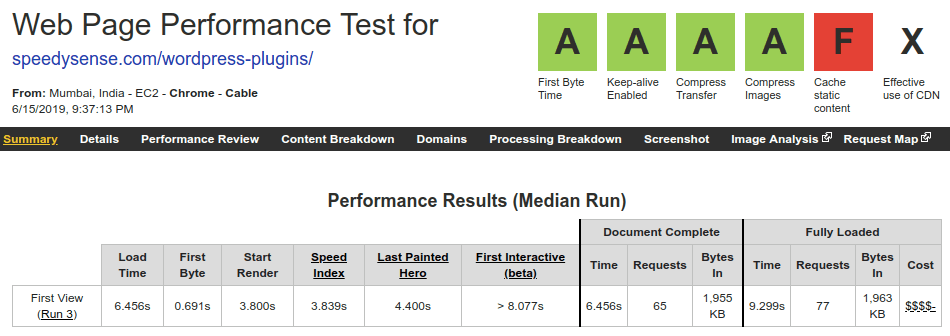
After Using Cloudflare
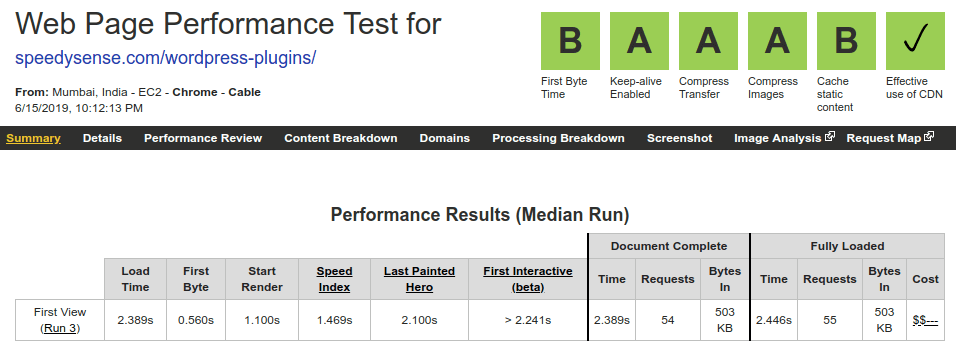
How To Set Up All
You do not need to install any software. Or you have not change your hosting company. You need to point your DNS to Cloudflare server (See below Step 5). Thus Cloudflare act as a middle layer between visitor and server.
Boost Your Website Speed Using Free Cloudflare CDN – Setup Guide
Following are the step for how to use CDN on your website using Cloudflare.
Step 1
Go to cloudflare.com and sign up new account. Next, you have to add your website in Cloudflare.
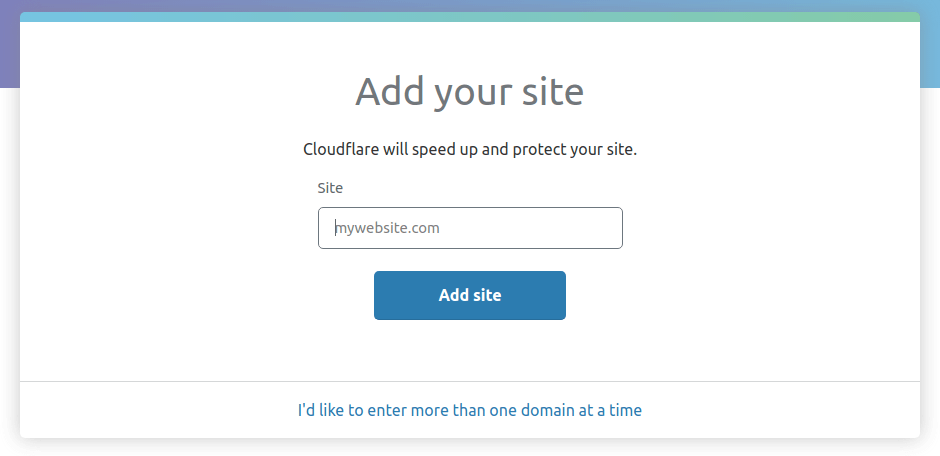
Step 2
After adding your website, this screen will show Cloudflare will scan the DNS records of your website. Click on Next button.
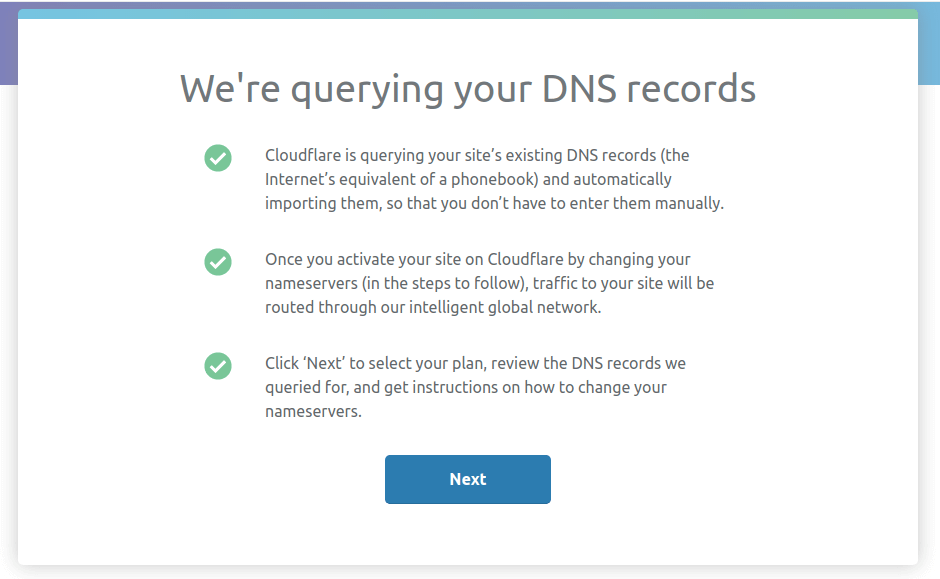
Step 3
Here, you have to choose a plan for your account. You have to select a free plan, or you can continue with different tiers plan. Click on the Confirm Plan button once you choose.
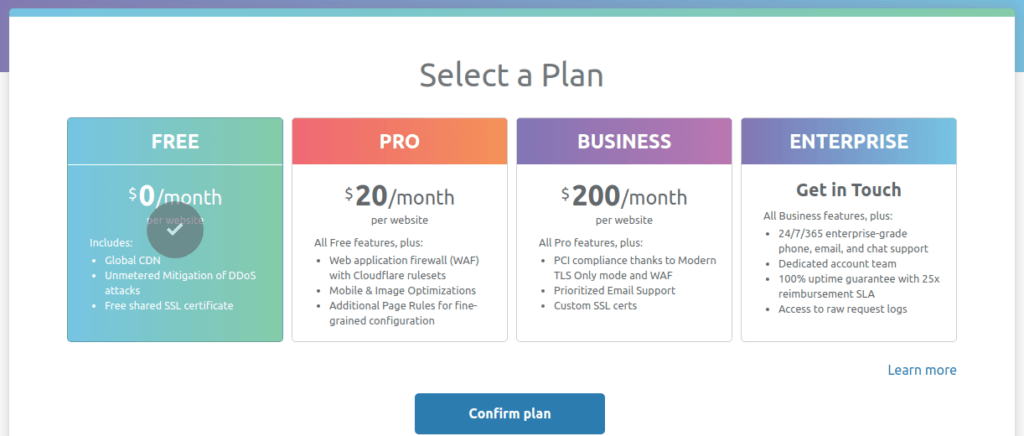
Step 4
You will see Cloudflare DNS query scan results for your website. You need to check it all DNS record carefully. If you found any record missing, then please add manually. Next click on the Continue button.
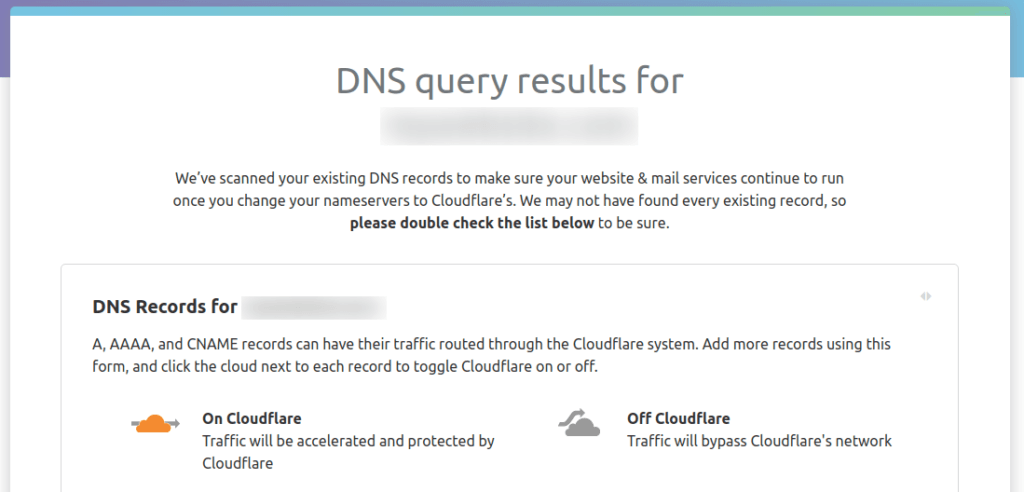
Step 5
Now, you come to change your Nameservers page. Cloudflare suggests your new nameservers in following way. Also, You will see the instruction of how to update the Nameservers of your domain name. Similarly, you need to go your domain provider. For example, Godaddy and modify domain nameservers address with new nameservers.
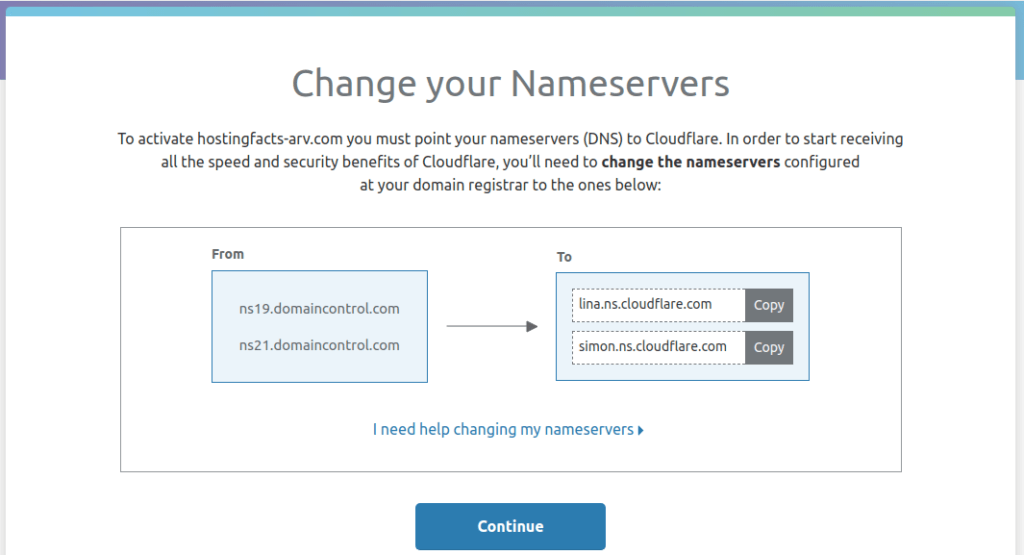
Step 6
After updating Nameservers, click on Continue button. Here Cloudflare takes some time to activate your site. Once Cloudflare activate your website, you will find following menu options.
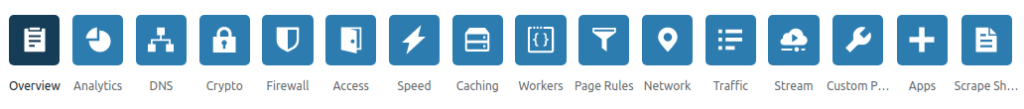
Probably, within 45 minutes CDN will enable on your website across globe. In Cloudflare, navigate to Analytics menu. You can analyze website traffic, performance, and many other stats.
Traffic
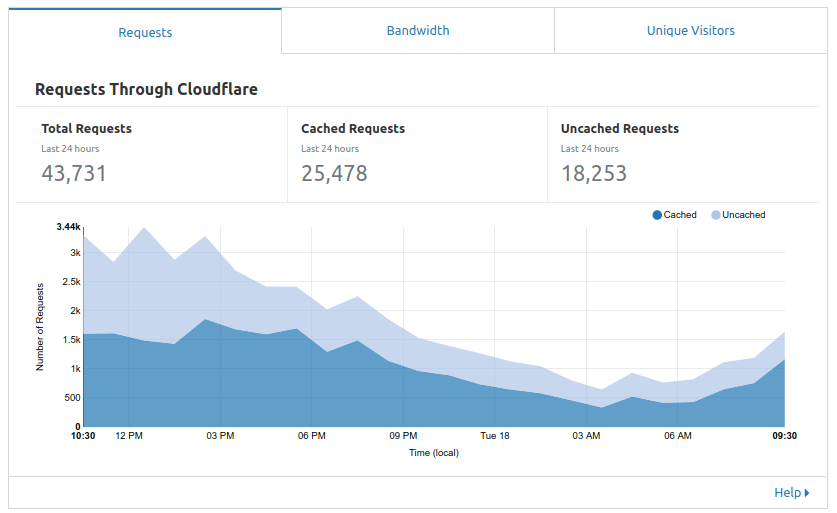
Performance – Bandwidth Overview
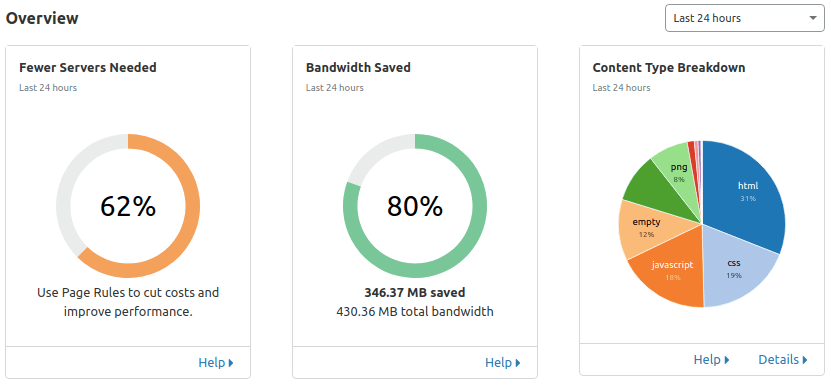
Final Thoughts
That all you need to know for how to increase website speed using Cloudflare CDN. Also, we discuss four-way to Cloudflare CDN can speed up your website. Also, we check website speed test result. Lastly, we are going through steps by step tutorial for how to activate Cloudflare CDN. Even more, you can track and analyze website traffic, security, performance in Cloudflare. Finally, Happy Cloudflare with supercharge your website for free!
We hope you have found this article helpful. Let us know your questions or feedback if any through the comment section is below. You should subscribe to our newsletter and get notified when we publish new articles for free. Even more, you can explore here other interesting articles.
If you like our article, please consider buying a coffee for us.
Thanks for your support!
 Buy me a coffee!
Buy me a coffee!

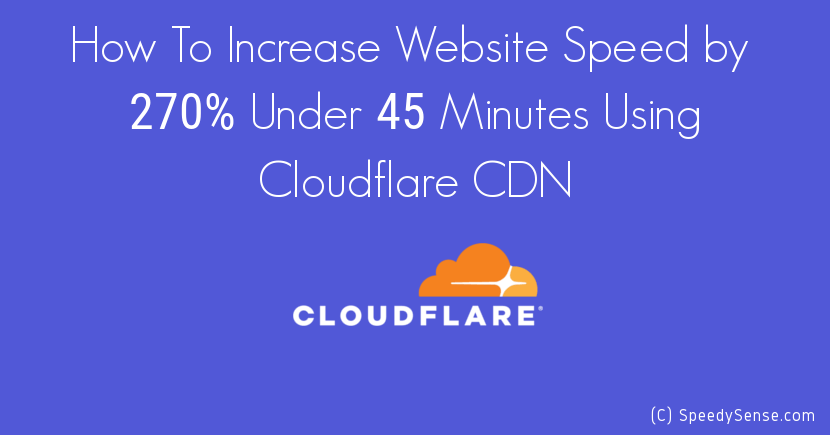
Valuable article it has really helpful and in-depth to increase page speed.
Perfect! Thanks for the great tutorial. It took a few minutes and I was up and running with my website.